I created a WordPress plugin, that retrieves Wavelog data via API and displays the QSO numbers per operating mode via shortcodes in WordPress. The Wavelog URL, the API key and the station ID can be configured in the admin area of WordPress.
Since Wavelog version 2.0.1 there is a dedicated API for this plugin, the so called Wavelog-Wordpress-API. With this API, QSO data is drawn directly from the endpoint on server side and doesn’t have to be calculated by the plugin. This endpoint has a server-side cache of 10 minutes.
You can find the newest version in my GitHub repository.
Demo / actual realtime data from my wavelog instance shown in a table:
| Total QSO | SSB | FM | FT8 and FT4 | RTTY | CW | PSK | JS8 |
|---|---|---|---|---|---|---|---|
| 2050 | 376 | 89 | 1366 | 61 | 71 | 7 |
Demo / actual realtime data from my wavelog instance shown in a block with groups:
Total QSOs
2050
SSB QSOs
376
FM QSOs
89
RTTY QSOs
61
FT8+FT4 QSOs
1366
Attention: QSO data is cached on Wavelog side for 10 minutes. On WordPress side you can also configure caching. Just keep that in mind, that with 10 minutes of caching in both systems, data might be up to 20 minutes old before being refreshed.
Installation:
- Just install the latest Zip-file from GitHub as a plugin in your WordPress instance and activate the plugin.
- Go to Settings-Menu in WordPress and click on “Wavelog”:
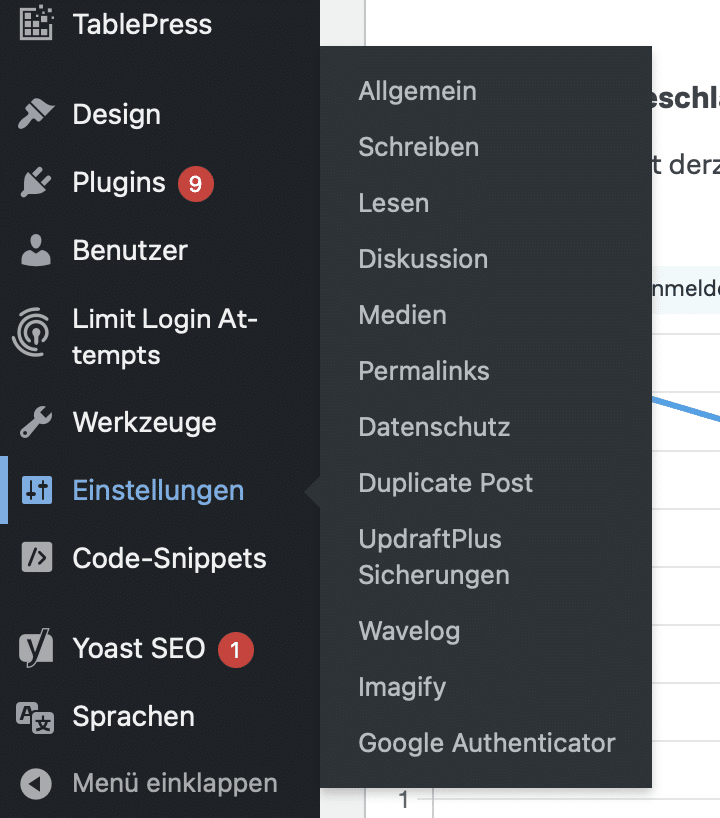
- Enter your Wavelog URL, API key (please only use a read-only key) and enter your station ID, which should be “1” in most cases:

- Use the following shortcodes to show QSO numbers anywhere on your site:
[wavelog_totalqso]
[wavelog_ssbqso]
[wavelog_fmqso]
[wavelog_amqso]
[wavelog_ft8ft4qso]
[wavelog_ft8qso]
[wavelog_ft4qso]
[wavelog_digiqso]
[wavelog_cwqso]
[wavelog_rttyqso]
[wavelog_pskqso]
[wavelog_js8qso]
[wavelog_totalqso_year]Tips and hints:
I use TablePress to create nice looking tables to use the shortcodes in or I use blocks in WordPress to display and format the shortcode numbers.